Mapping Events with Contacts by External IDs
The system automatically links events to contacts with the help of an event parameter that contains a contact identifier. If a contact ID is not specified in the event, the system searches the contactId default event parameter.
If you pass the identifier in the External ID field to the event, you do not need to configure the mapping additionally. But if this ID is passed in a field with a different name, it must be correlated with the External ID system field.
What is the External ID
The external ID is a unique contact identifier generated in your system. To learn more about external IDs, please read the following article.
Why Use External IDs
Utilizing External IDs prevents the duplication of contacts, consolidates all accessible data into unified profiles, and provides comprehensive insights into contacts’ interactions with your brand. All these benefits are crucial for the accuracy of the segmentation by events.
Check out 5 best segmentation practices showing you how to use event data to increase your business efficiency.
Mapping Settings
- Go to your account Settings → Events.
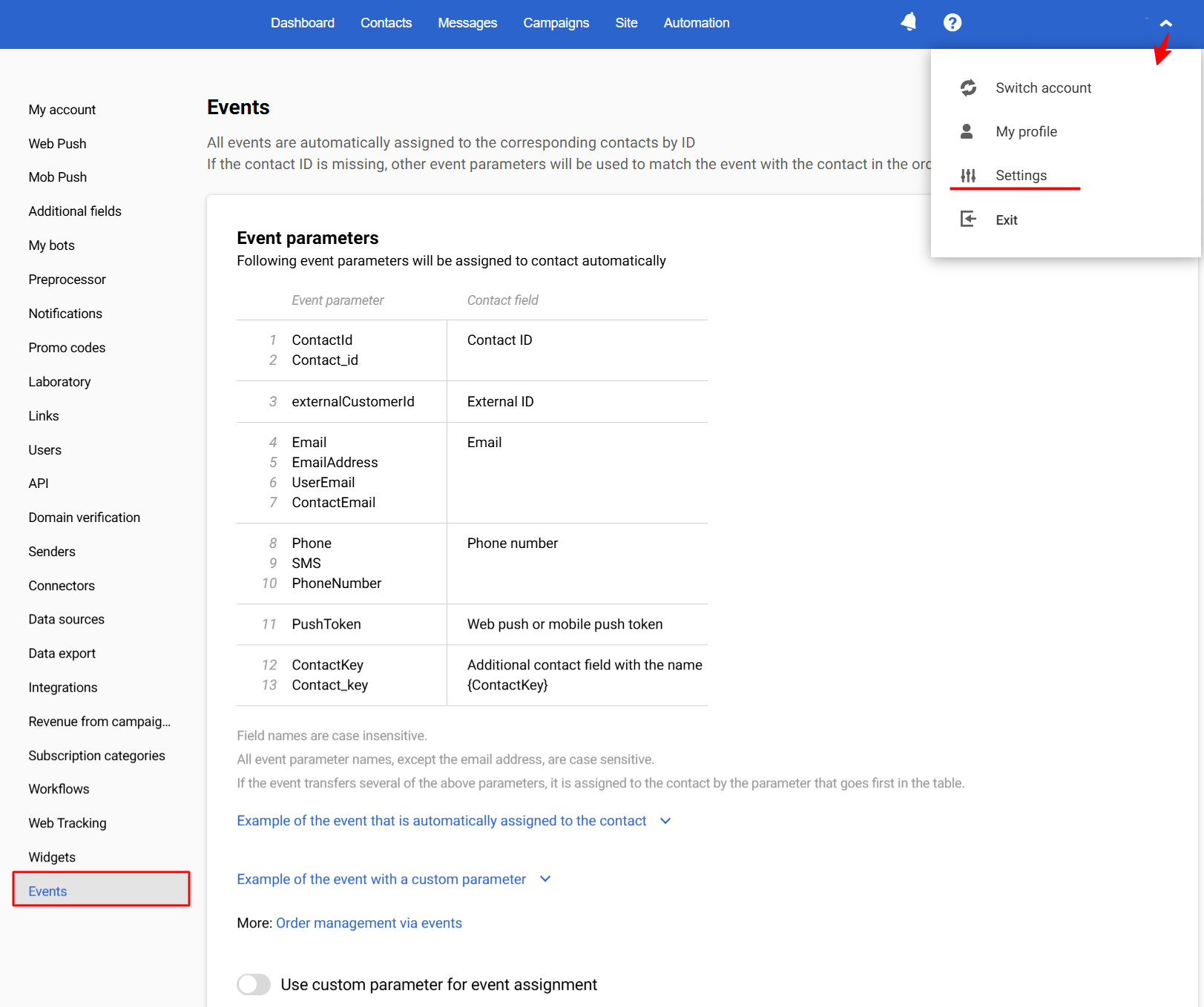
- Enable Use custom parameter for event assignment switcher. Set your parameter name and select the External ID contact field.
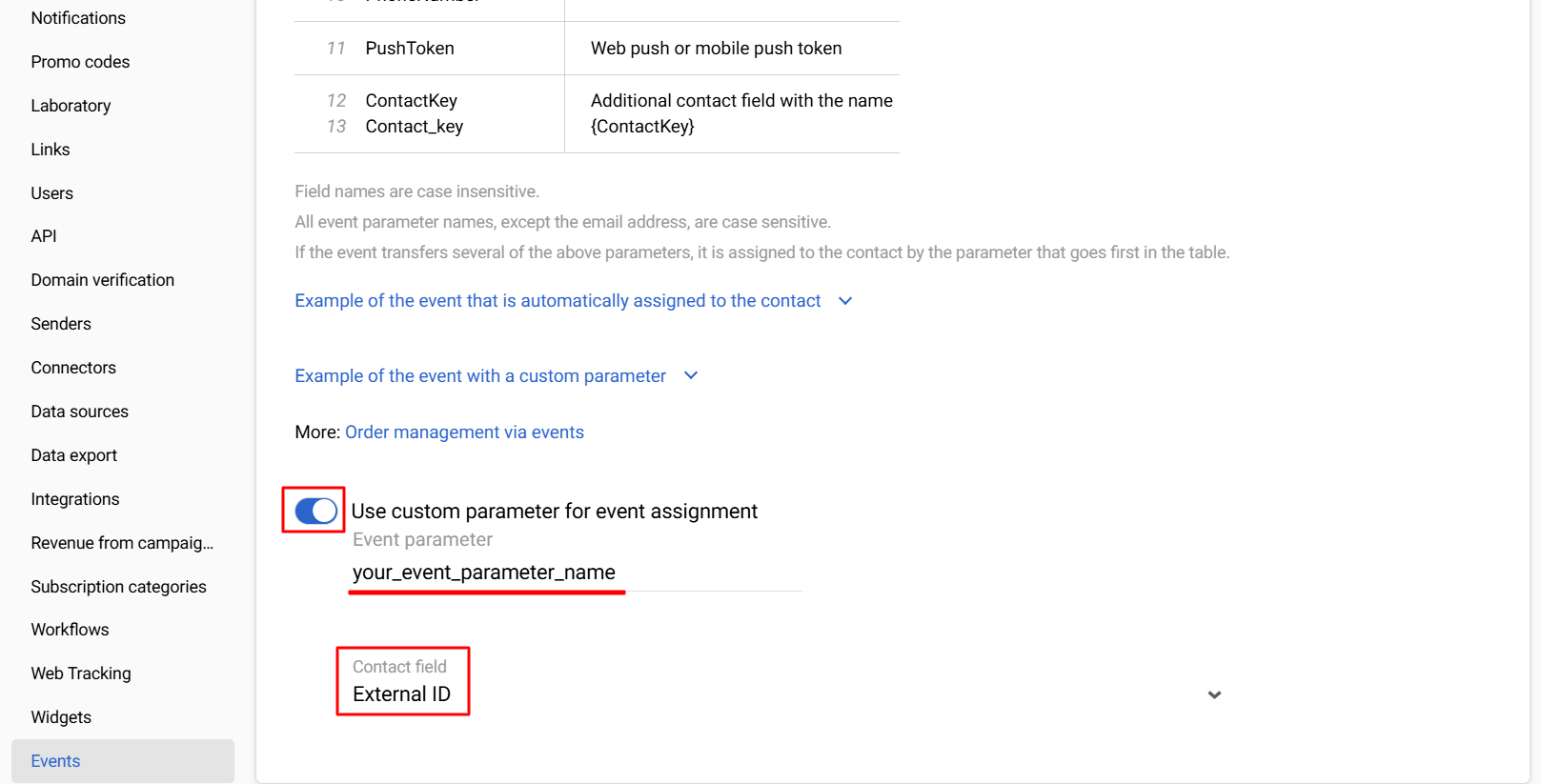
- Click Save.
Updated 7 months ago