Multilingual Campaign Report
You can see the statistics for all multilingual channels in one aggregated report that helps analyze results faster without opening multiple tabs.
NoteSend a request to [email protected] to activate the multilanguage option in your account
Let’s consider the features of multilingual reports. You can also check out general reports’ capabilities.
This report example covers analytics for email campaigns. Other channels may offer a different set of metrics.
General Information
The first part of the report contains the following data:
- The message’s and segment’s names.
- Start and finish date and time.
- Email of the user who started the campaign.
- Message ID. To copy an ID, click on the copy icon next to it. Click on the link icon to edit a message.
- Subject line. If you test several subjects, they will be displayed as a list.
- Sender name.
- The segment of contacts to whom the email was sent.
- Tags for quick search and filtering of emails.
- Segment ID.
- The date of its last editing.
- Message preview.
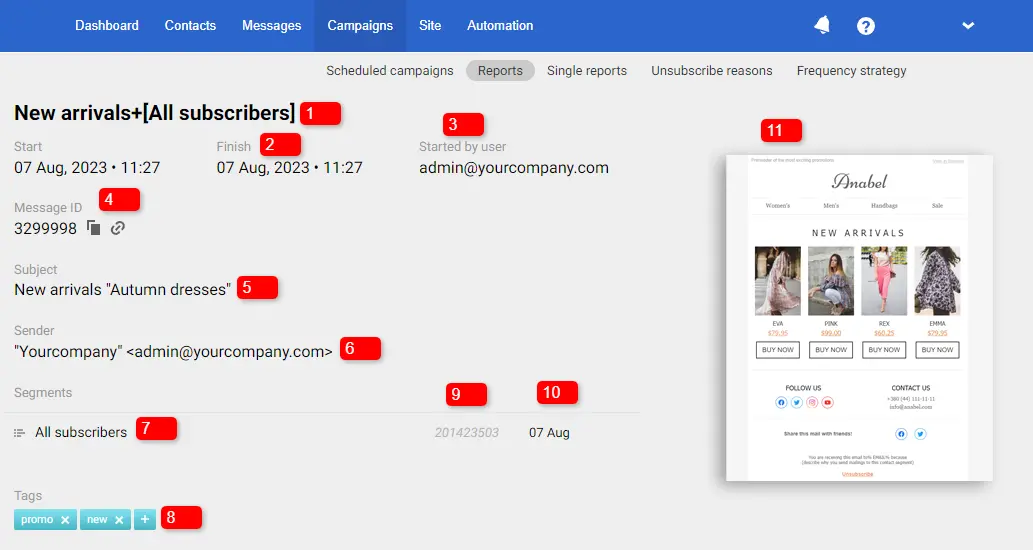
NoteThe section with general information is considered in the example of the Email channel. Other channels have minor differences due to their specifics.
Performance Indicators
Statistics of openings, clicks, etc., are revealed in a table and do not differ from the performance indicators of a usual campaign.
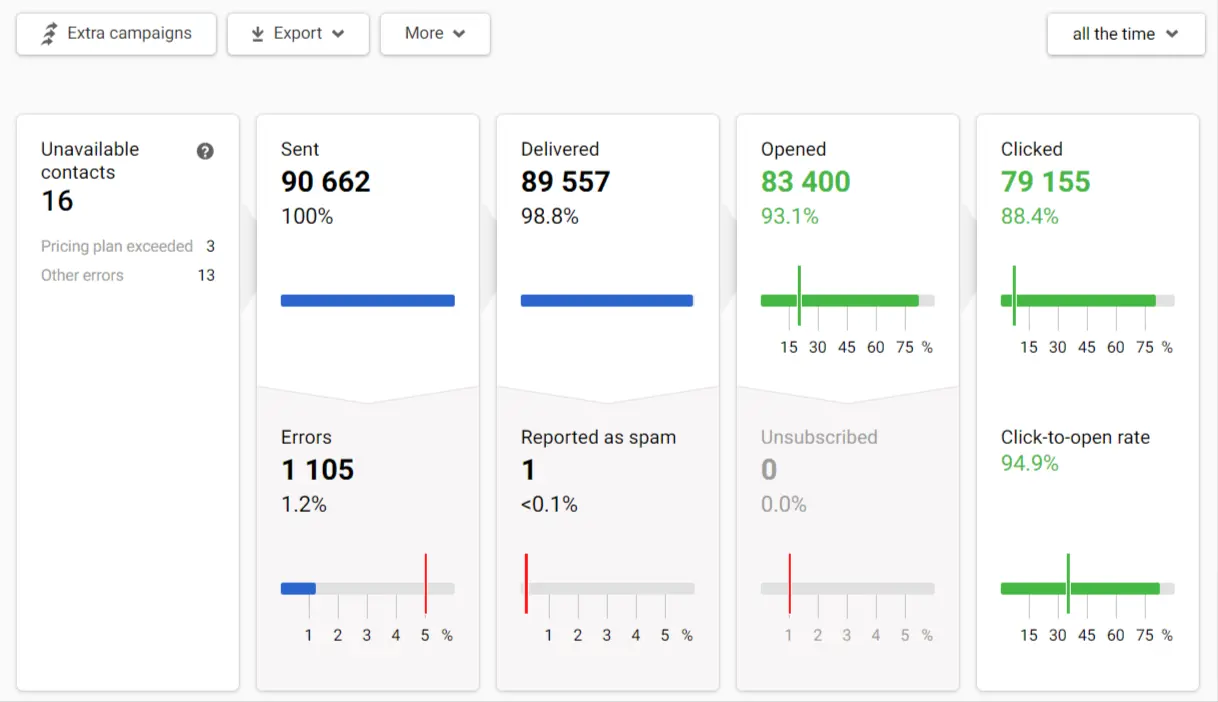
Detailed statistics for each language version are located under the general report.
Multilanguage in Opens and Clicks (Email)
The plates with the languages used in the campaign are in the Opens and clicks section under each tab (Click map, Table of clicks, AMP). Combine metrics tabs and language plates to see the corresponding statistics for the language version of your campaign.
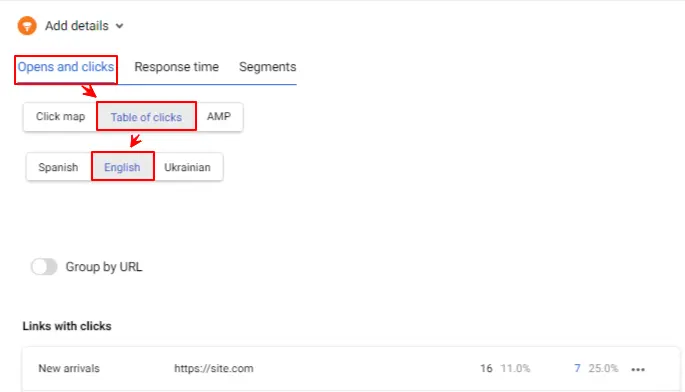
Multilanguage Performance Metrics in the Web Widget Channel
Find the multilingual widget statistics in the corresponding report tab. Here, you can see the total number of views and clicks for all widget language versions and for each language separately.
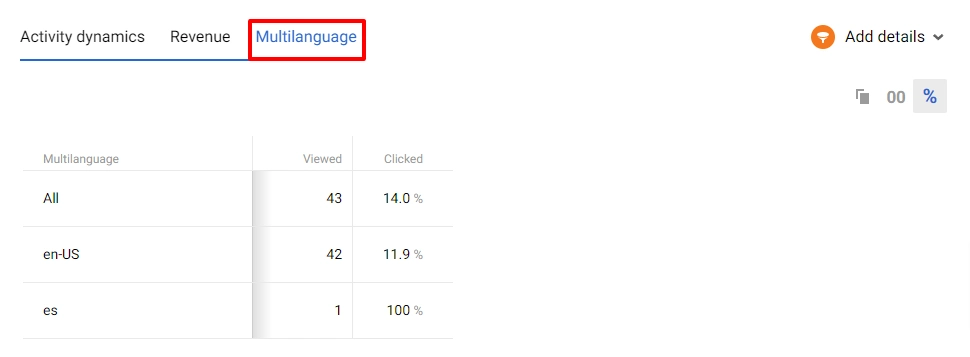
Multilanguage Performance Metrics Across Other Channels
The Multilingual tab for all other multilingual channels appears in the detailed statistics, where the performance indicators of different language versions of the message are presented as a table. In addition, you can apply additional filtering by sent messages, errors, or by opened.
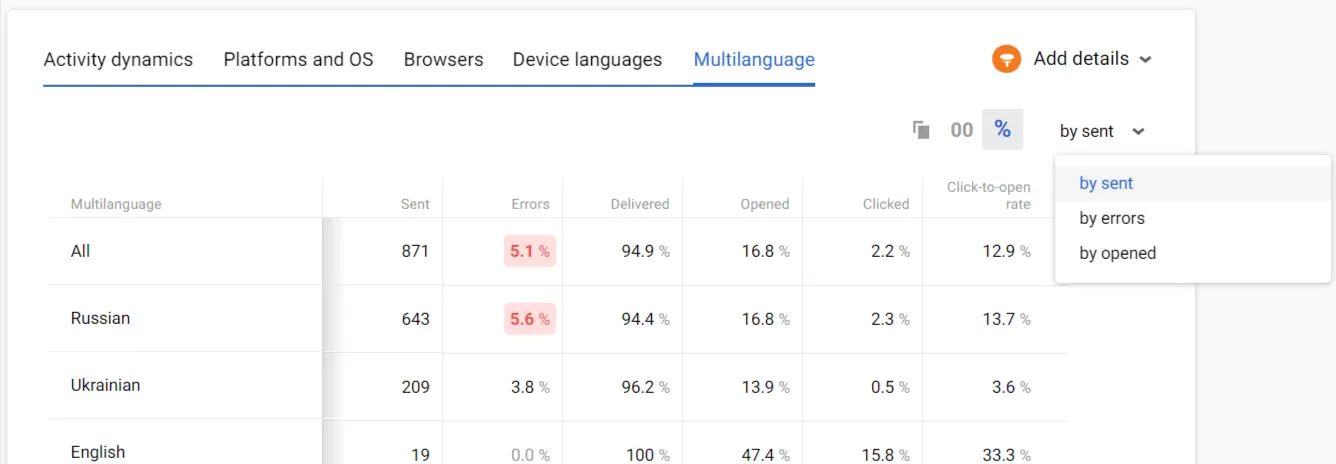
Detailing Performance Indicators
The Multilingual parameter is located on the Add details tab. Select it from the list to see any statistics for all language versions of the campaign.
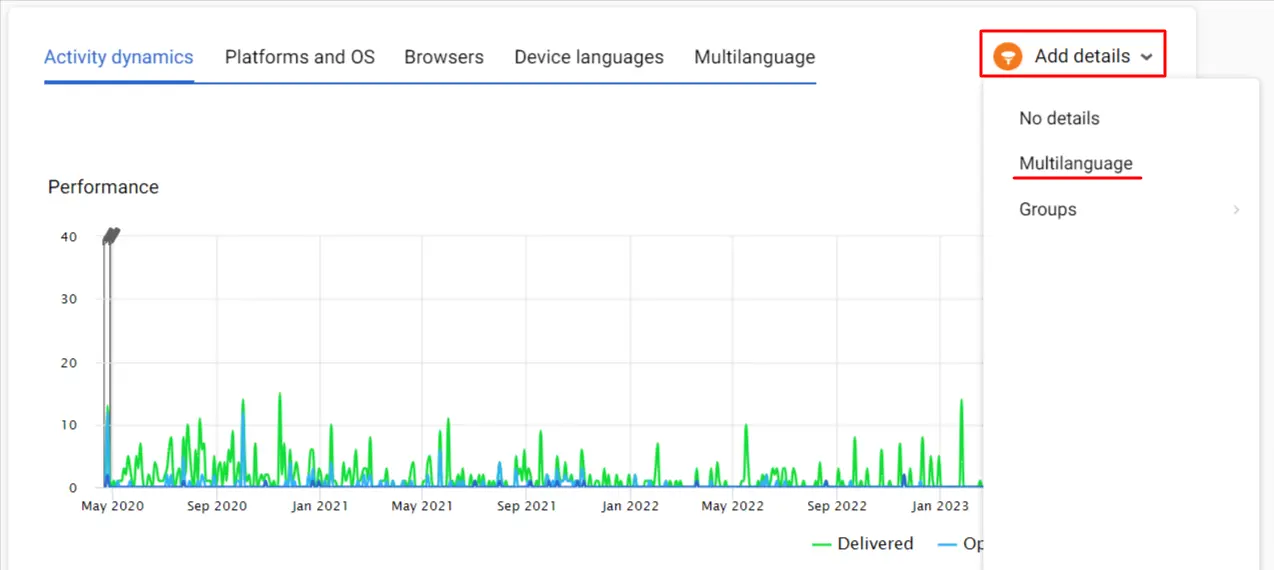
The statistics available may differ depending on the channel, but the principle of viewing the effectiveness of different language versions of the campaign remains the same.
Updated 2 months ago