Promo Code Added from User Profile
Technically – the most straightforward method, when promo code is written in the user profile and is substituted to the message from there.
Convenient for mass mailing when it is necessary to send a unique promo code to each recipient.
Mailing preparation contains next stages:
Creating additional field in the system
For this, enter Settings → Additional fields.
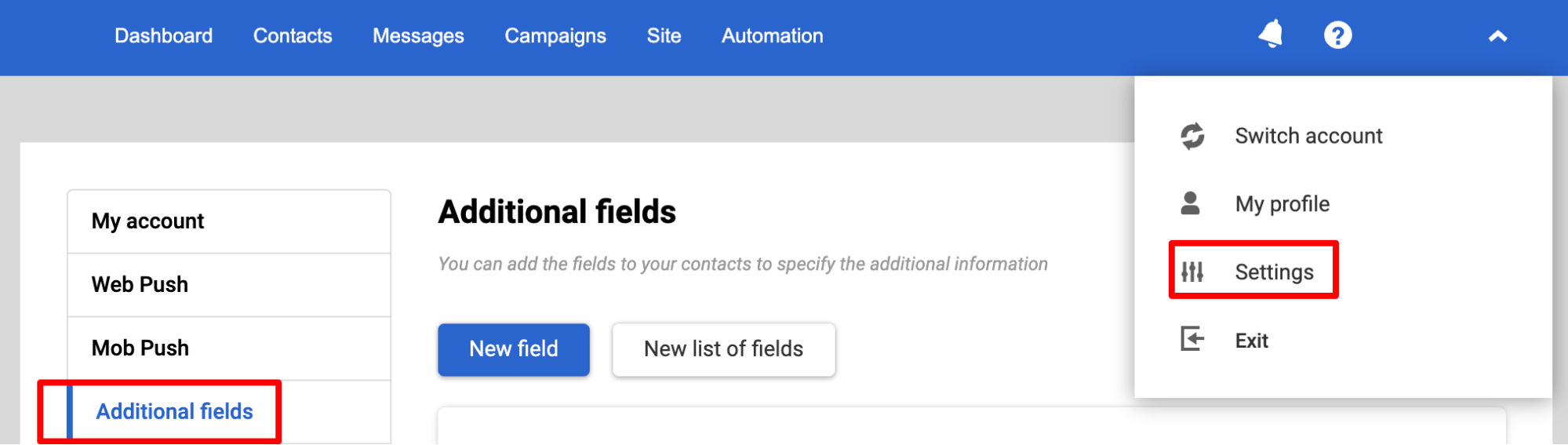
Click New field button and fill up the field Name. The Personalization key is generated automatically. By default, Field type contains Text box option. You can leave this option If you use promo codes with numbers and letters.
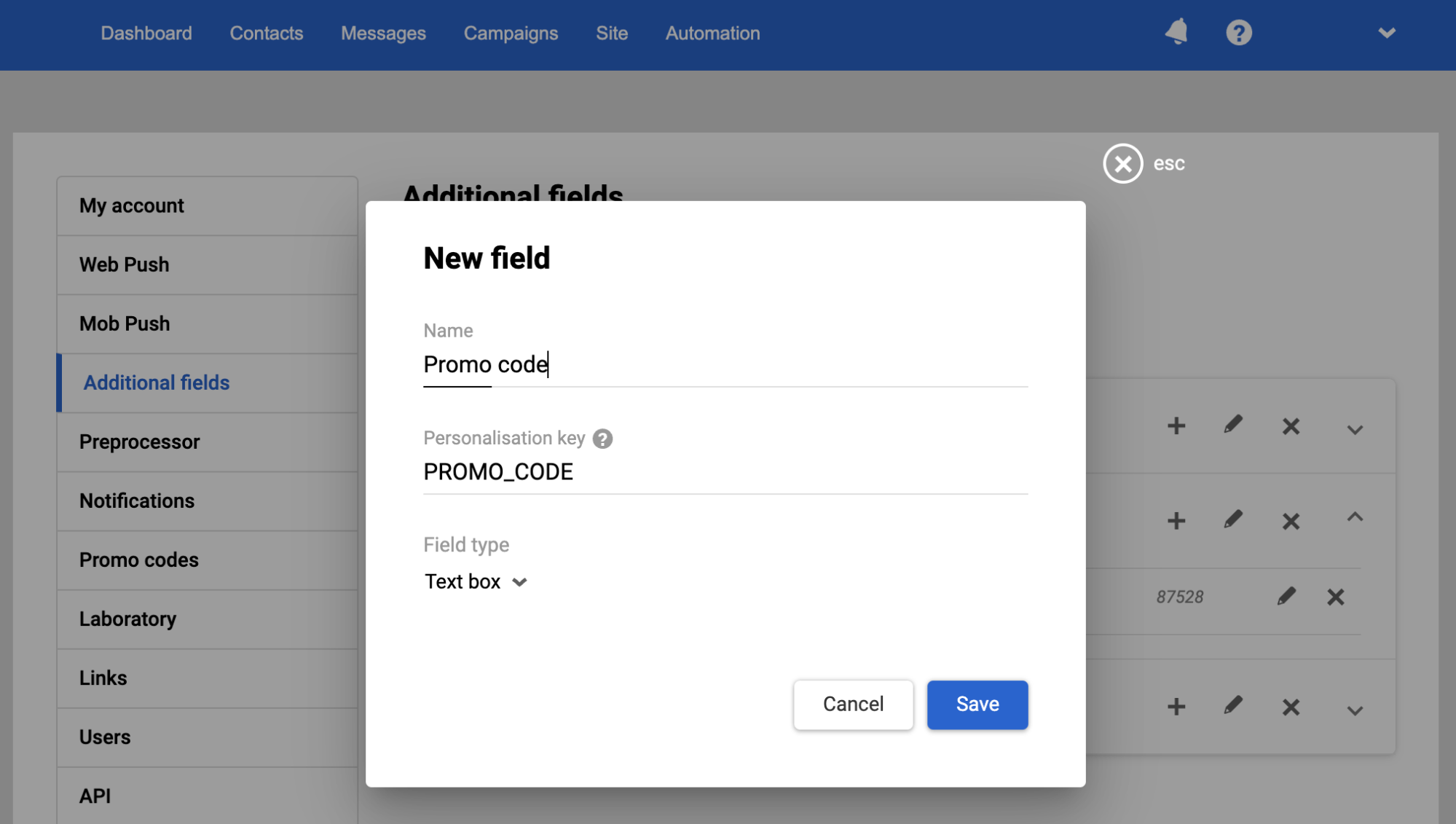
Uploading the file with contacts and respective promo code
It is a usual Excel or CSV file, which has columns with email addresses or phone numbers and respective promo codes.
Through contact import upload the file. When configuring fields conformity, choose the Promo code field for the corresponding column.
The system will update contacts and add promo codes to respective contacts.
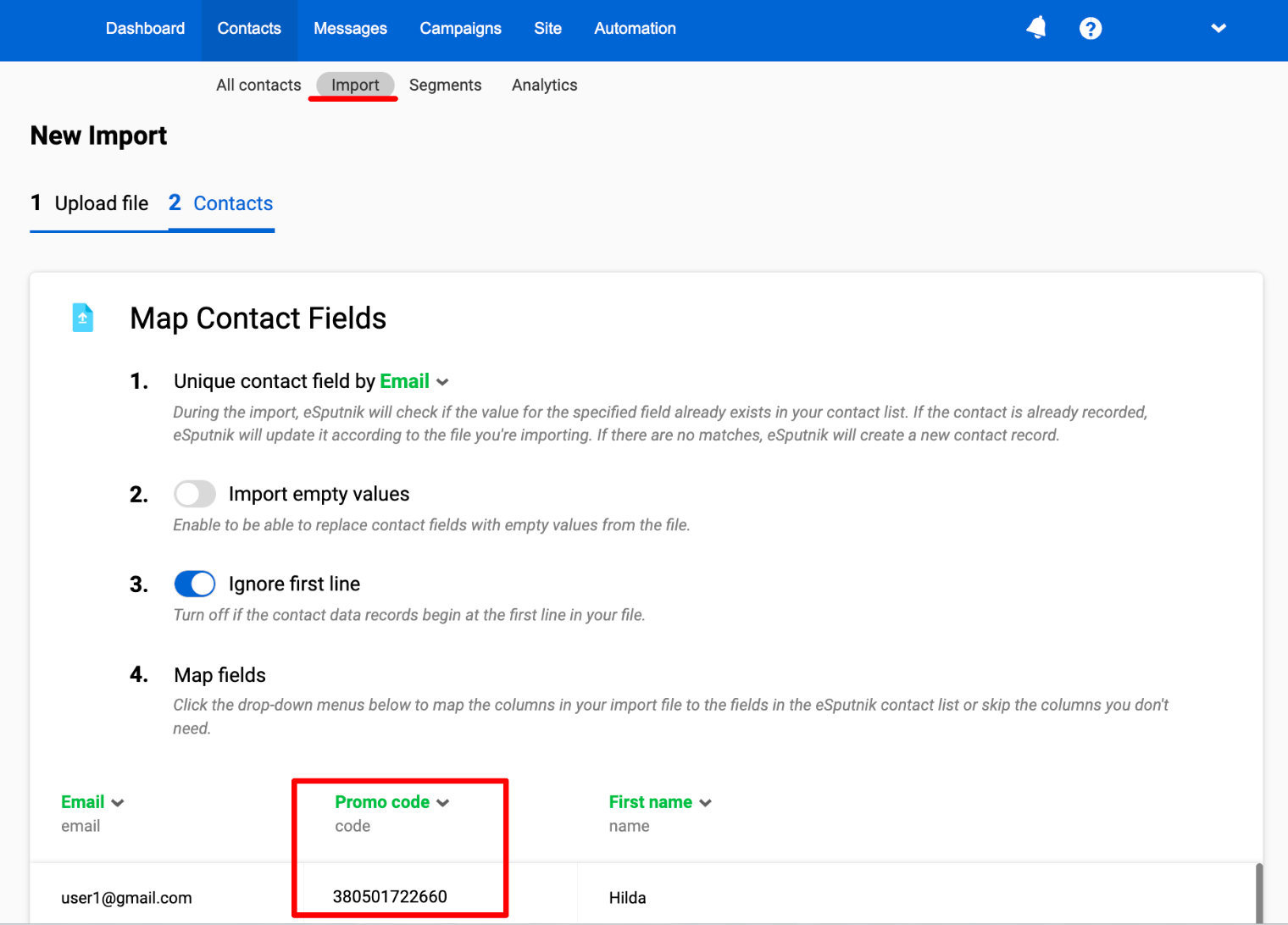
As a result of import, will be created a group of contacts. The mailing needs to be done for this group.
Creating and sending the message
In the message template click on the place, where promo code needs to be located, click Merge Tags, then Promo code. The system will substitute necessary variables by itself.
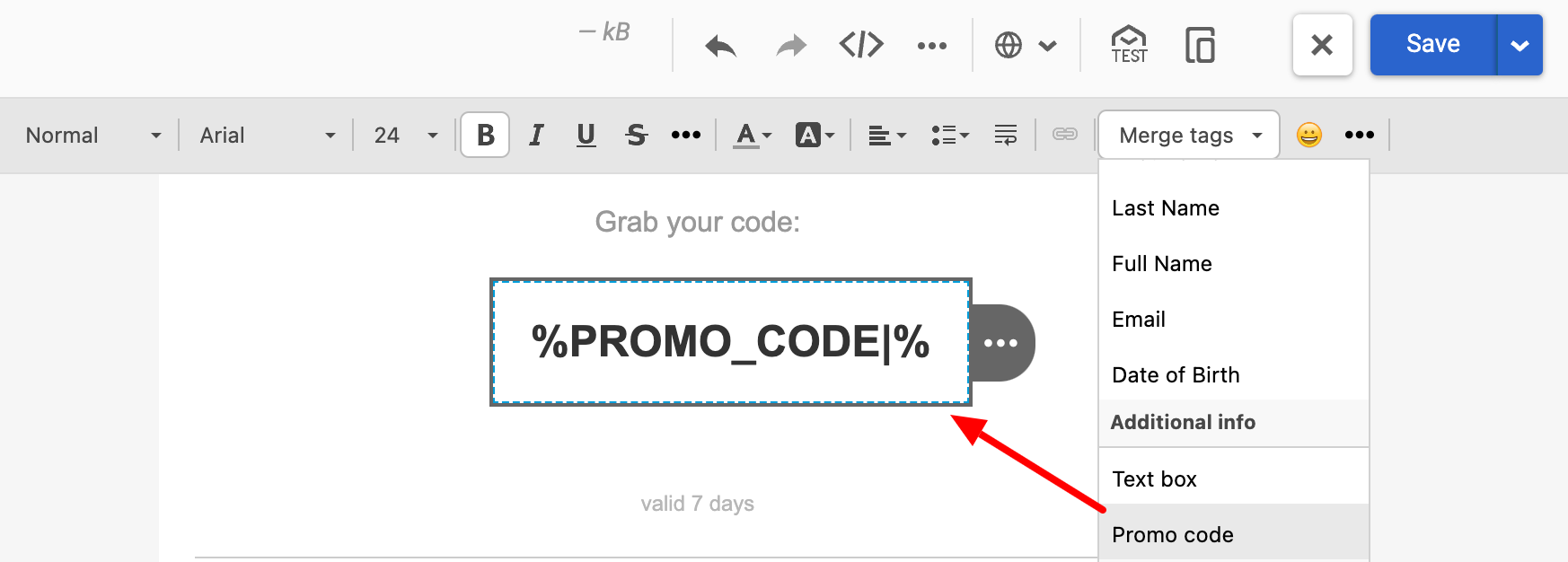
After completing settings, execute usual messages mailing for the group of contacts. So each recipient will receive the message with the proper promo code, assigned for him.
Updated 7 months ago