Using Product Recommendations in Promo Campaigns
Product recommendations in promo campaigns are personalized advice for products or services that may interest a specific email recipient. This marketing tool helps improve communication and drive sales.
There is no need to create a product selection manually each time. During the next campaign, AI algorithms will analyze current data on your audience’s preferences and create content targeted personally to each person.
How to Enable Recommendations in Promo
When choosing algorithms and strategies for product recommendations, it is vital to consider the needs and characteristics of the target audience and the specifics of the business.
That's why we set up promo recommendations on a turnkey basis. Contact our specialists to help you choose the recommendation algorithms you need.
After this, we will develop a module that will be stored in your account, and you can simply drag it into any promo email in the email editor.
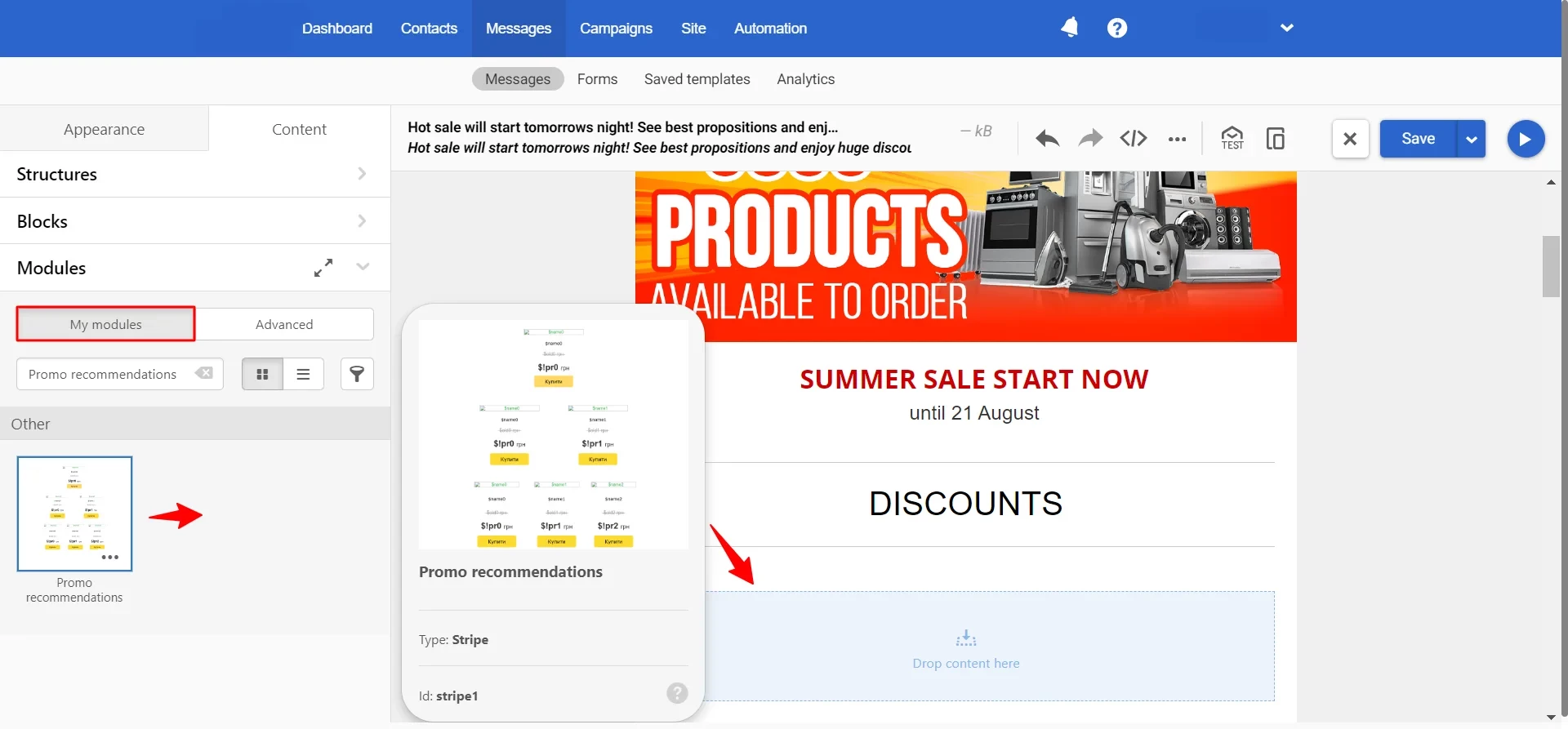
Algorithms for Displaying Recommendations
The recommendation block in the promo campaign allows you to display products according to data on users’ online behavior:
- views or carts
- last purchased items
- favorite categories
At the same time, you can choose any additional settings for recommendations, such as:
- products with a minimum 5% discount
- only products from the brand that the user was last interested in
- new items from viewed categories
If there is not enough data, content can be filtered by general categories, for example:
- bestsellers
- new items
- sale items
Updated 7 months ago