Creating Engaging Onboarding Emails
Onboarding emails are one of the most important emails companies send to their clients. Using onboarding emails allows the services to take a new user’s hand and take them on a tour that demonstrates all the service’s abilities and important features.
The following tips and examples will help you run your onboarding campaigns effectively.
1. Learn More About Customers
Analyze the customer’s behavior and send emails based on this analysis.
Stripo’s Triggered Onboarding
Online email template editor Stripo.email is SaaS that uses onboarding emails to help new users learn how to use the email editor. If a user creates a template using the editor but for some reason doesn’t export it to their ESPs, Stripo.email sends them an email.
This email offers a few solutions to the difficulties the user might experience with the editor:
- to run a demo presentation
- to attend the beginners’ webinar
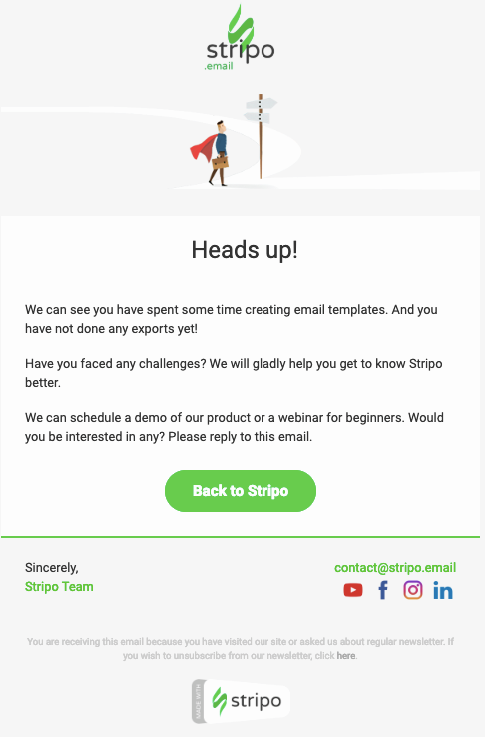
All of this is done for one purpose: Stripo.email wants to encourage the user to continue using their services instead of stopping halfway.
The user receives the next onboarding email right after they successfully export their first email editor. The team congratulates the user on that and offers a 20% discount on a yearly subscription that unlocks the editor’s additional features. The goal of this email is to encourage the user to purchase the subscription.
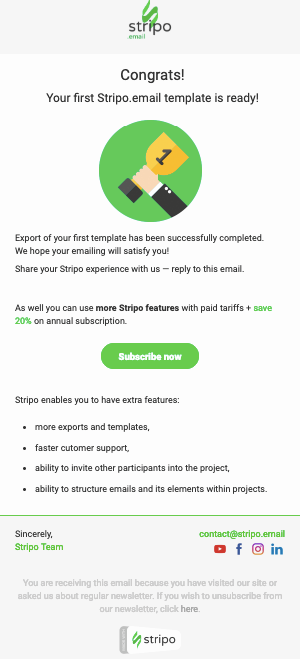
2. Use Plain Text Emails
According to the statistics, they are just as effective as the ones with HTML layouts.
Avocode’s Plain Text
The onboarding emails don’t have to be overloaded with graphic images and catchy instructions to be good. Avocode service demonstrates a great example: its Plain Text emails don’t have any buttons or images, only two active links. Everything you need to know to start working on a project in a team is described in a few simple sentences.
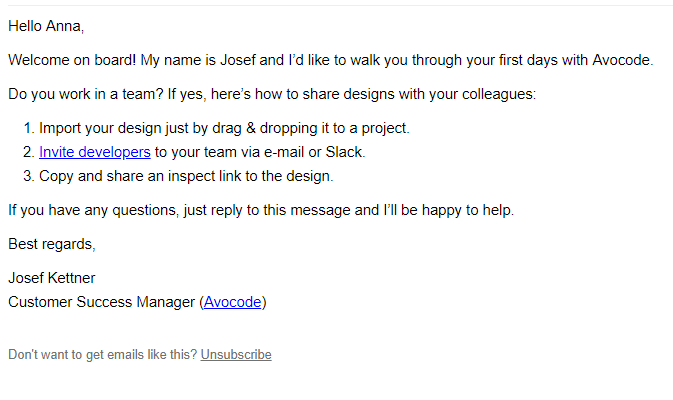
3. Make Emails Personal
Shopify’s Personalization
Shopify sends onboarding emails in response to users’ different actions. Each email is personalized (Shopify addresses users by their name) and has one target call-to-action.
To help the user to start selling on Shopify, the service sends an email asking to add some important information to their personal profile. This is required to plug the payment systems into the account.
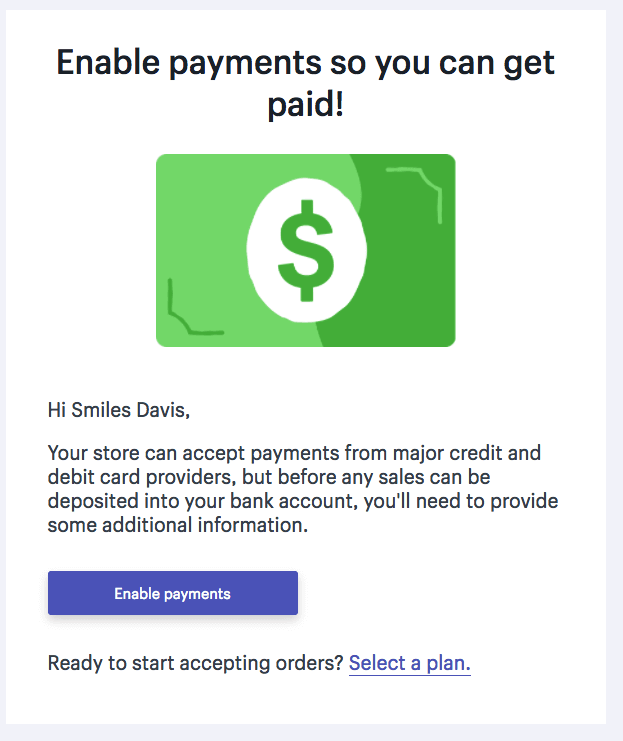
4. Create Email Series
Warn the user before you send an X number of emails to them. This is a good way to minimize the potentially negative reactions to emails being sent too often.
Evernote’s Educational Emails
Evernote is a service for note-taking, organizing, and archiving. It sends onboarding emails to everyone who registered in the service and started using its free basic subscription. The service’s onboarding email campaign consists of several emails.
A while ago, Evernote was using a welcome campaign that consisted of 5 emails with useful tips. The goal of this campaign was to teach the new user the basics of working with Evernote and, of course, to offer them paid subscription once a free trial ends.
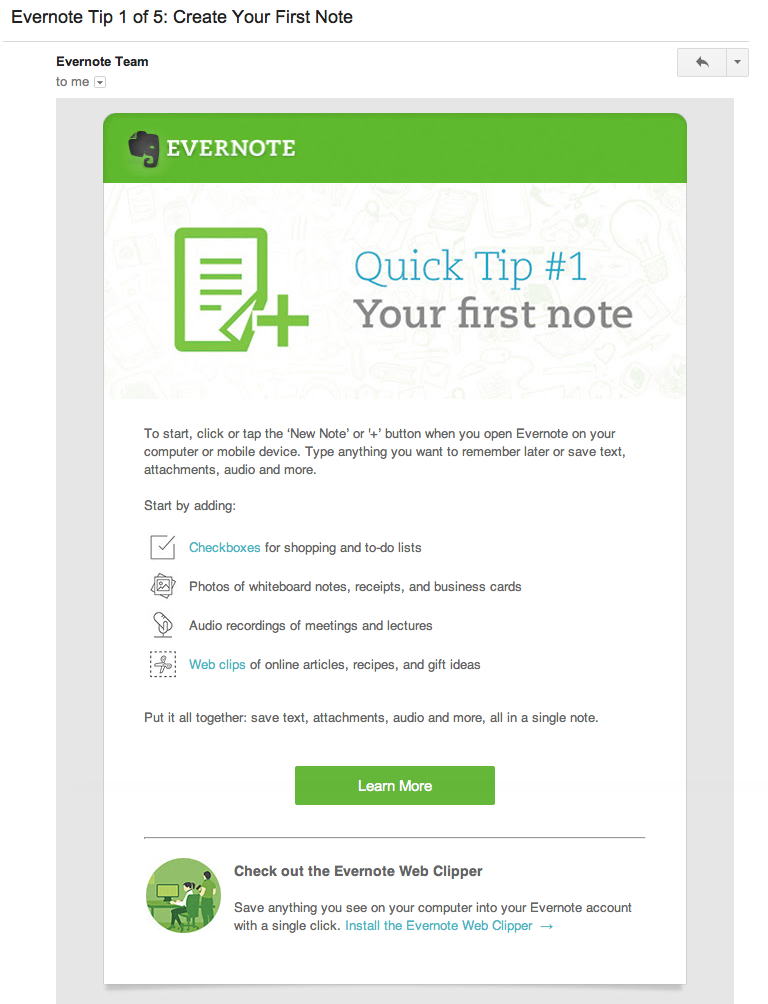
5. Involve New Readers
Use games, quizzes, and other gamification elements to involve the new users in further interaction with your app or service.
Dog Vacay Quiz
Dog Vacay is a network when you can find local dog sitters. As dog owner usually adore their good boys, Dog Vacay tries to make its onboarding emails emotional and uses trendy gamification. New users receive an email quiz that can help them pick the most suitable dog sitter — and involves them deeper into the process of exploring the service.
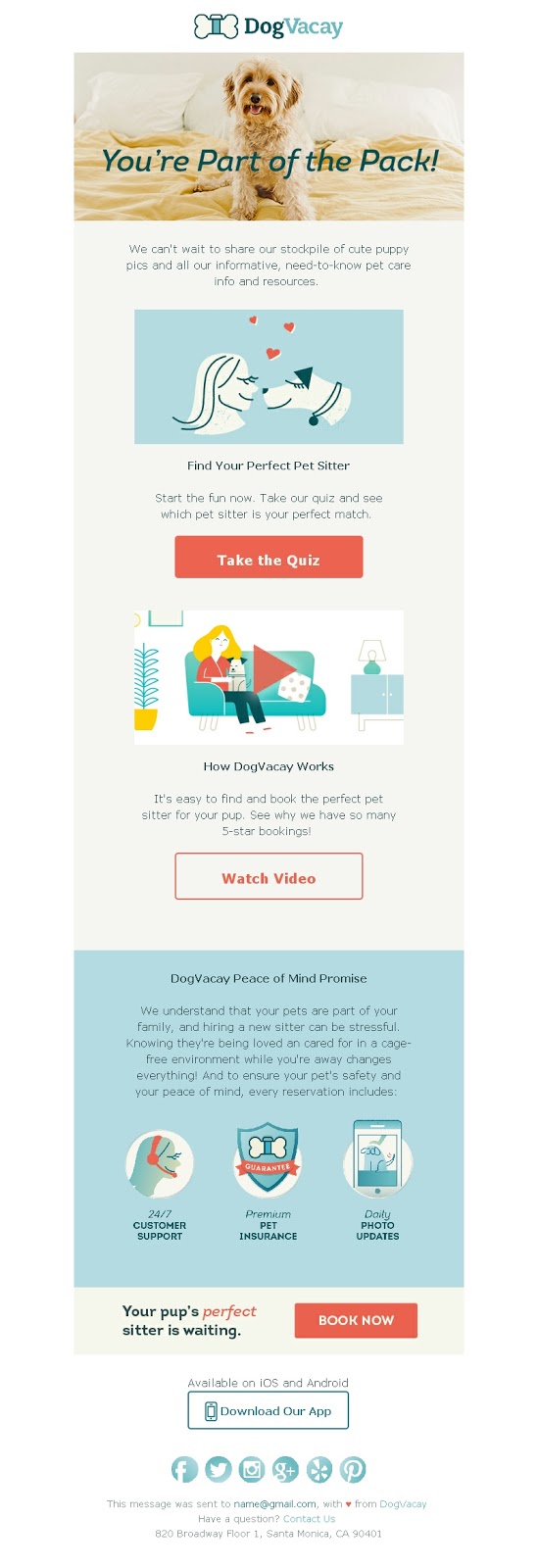
The quiz is followed by a cute illustration of a human-dog friendship that makes the users’ hearts melt.
6. Reward Subscribers
Support them in their first steps in interacting with your service.
Tumblr’s Small Victories Reward
Tumblr is a microblogging service that allows users to publish and save images, videos, GIFs, and articles on different topics. Tumblr’s bloggers that create posts and content are the service’s driving force. An onboarding email campaign is important for Tumblr’s future growth and development; therefore, each email is designed to support the user’s first steps in blogging and to encourage them to continue.
After a user creates 5 posts on their Tumblr blog, they receive an email with congratulations and words of encouragement: ‘Your blog is off to a great start. Super!’
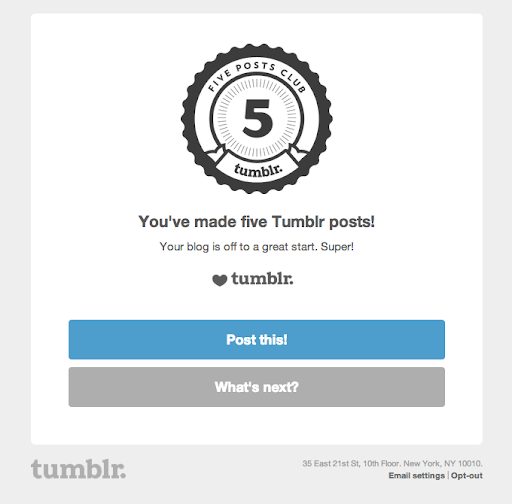
Tumblr sends a similar email after a user creates 10 posts on their blog. Tumblr encourages the activity and jokes: ‘If you post about this achievement, you’ll have 11 posts’.
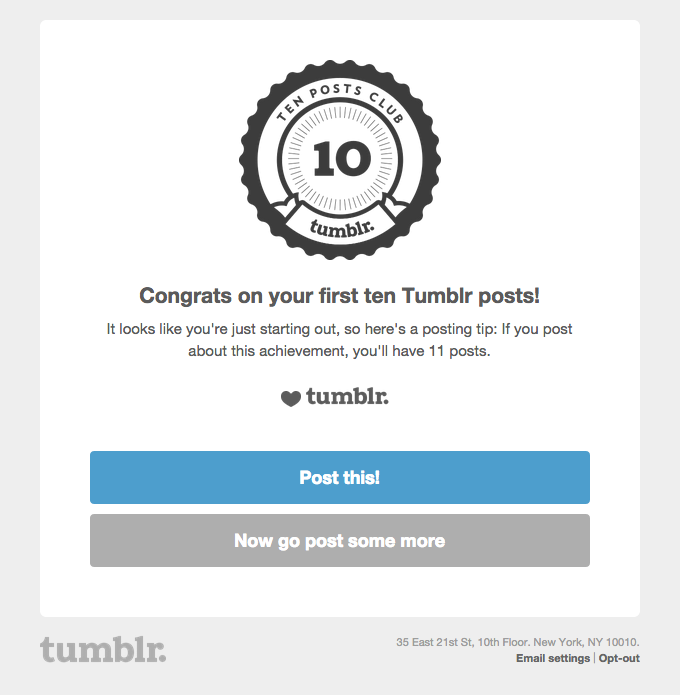
7. Offer Your Help in Trouble-Solving
Tinder’s Illustrated Hints
One of the tasks of the onboarding emails is to help the user figure out how your app or service works and how to use it. Tinder is a simple app; however, it still sends onboarding emails to teach the new users to use it ‘Like a Pro’. This email’s idea is as simple as it can be: complete these four steps with the help of our hints, and you’ll be able to make the most out of using this app. The email doesn’t have much text: instead, it has attention-grabbing images and 5 call-to-action buttons, leaving the new user no chance to resist.
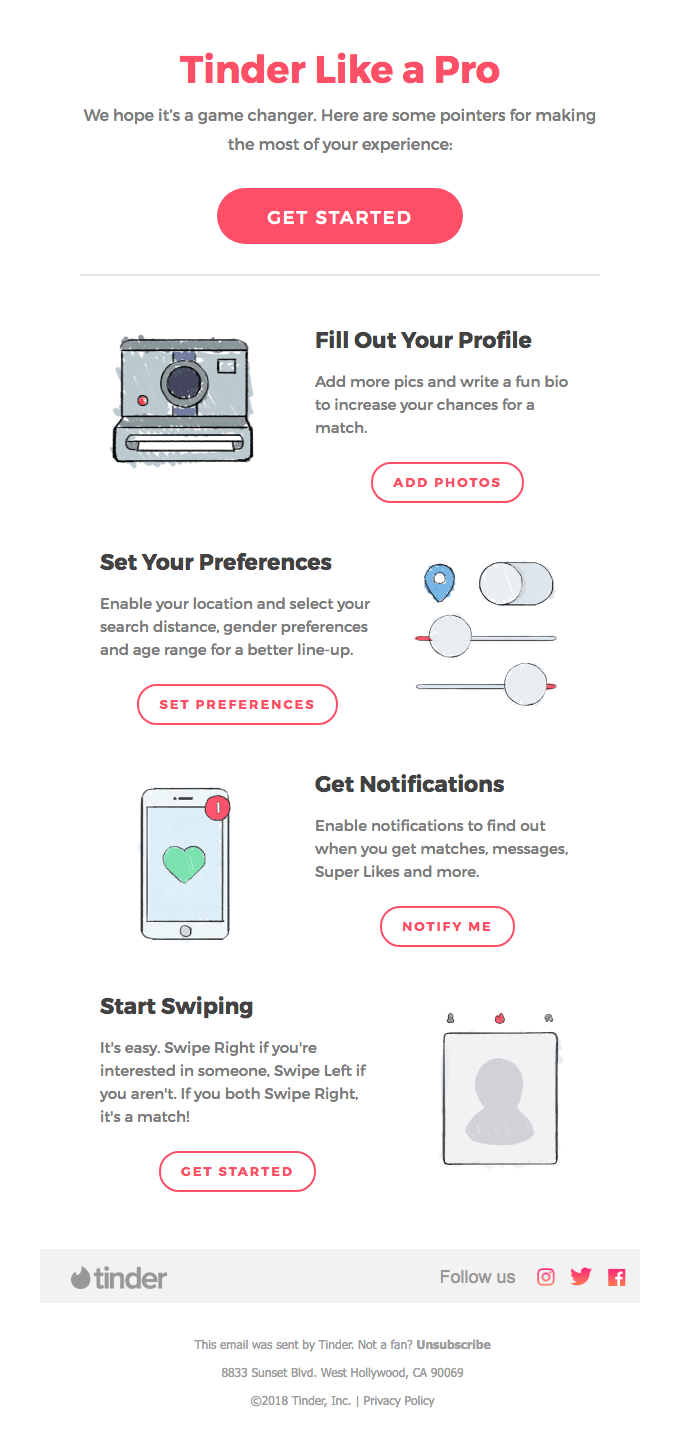
Summary
The onboarding emails need to demonstrate and explain how to use a service right. They also need to answer all the questions a new user might have when working with a service — or at least try to answer them. To come up with a strong onboarding email, we recommend you keep one simple rule in mind: one email should have one goal and one call to action.
Updated 7 months ago