Usage of Additional Fields
Additional fields available by default. To view the list of additional fields enter Settings → Additional fields.
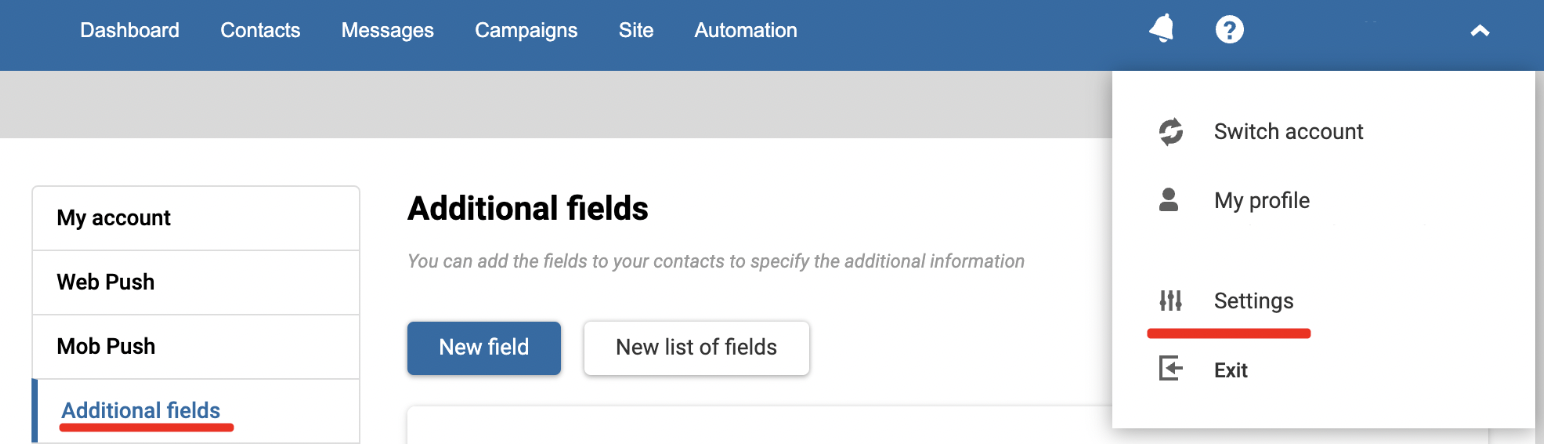
Basically, Personal list with the fields Date of birth and Gender is preset in an account.
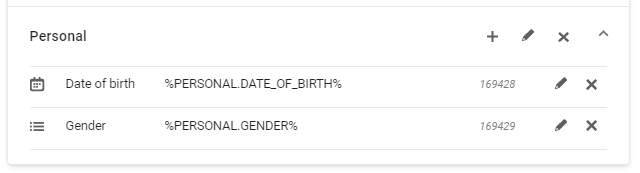
This section displays:
- The field ID and Type used to automate the work with contacts using the Rest API.
- Variables (
%PERSONAL.GENDER%,%FIRSTNAME%, etc.) to automatically substitute the field's contents in emails.
Also, you can create your personal set of additional fields in your account.
How to use additional fields
Most often, you can use data from additional fields in two cases:
1. Message personalization
When editing text blocks in any message, select Merge tags, and you will see a list of fields that you can use to address subscribers.
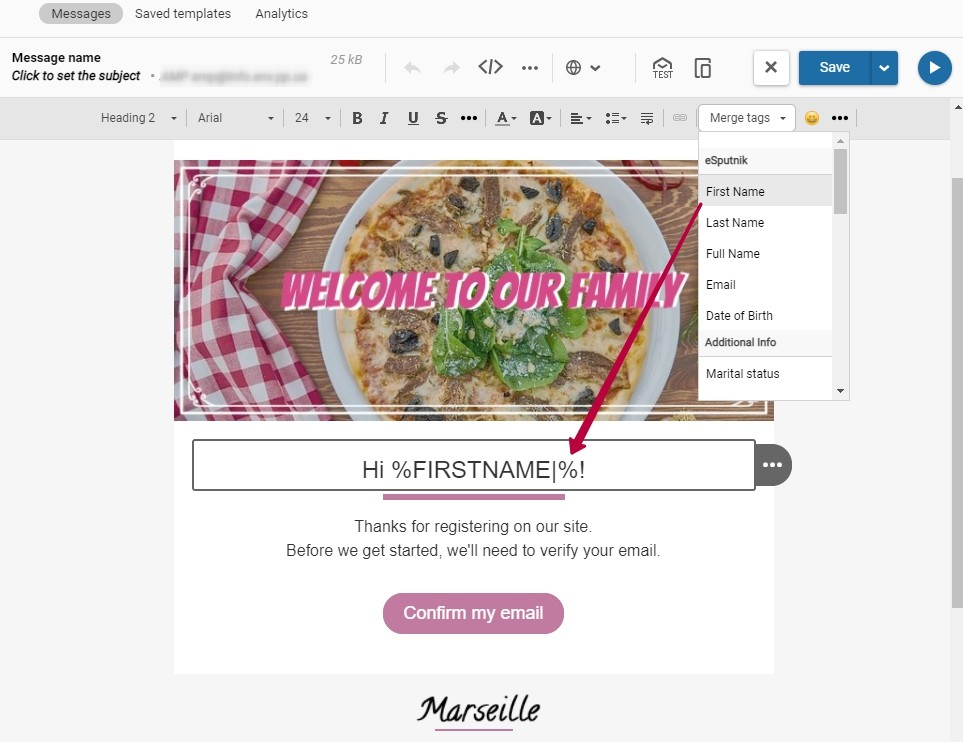
If a contact has not provided some or all the personal data, such as a name, the corresponding field in a message would contain the filed name instead of the real data. In such cases, you can add alternative text in the personalization field. Add it between the vertical bar and the second % sign. This text will substitute all the missing recipient’s data in the corresponding additional fields.
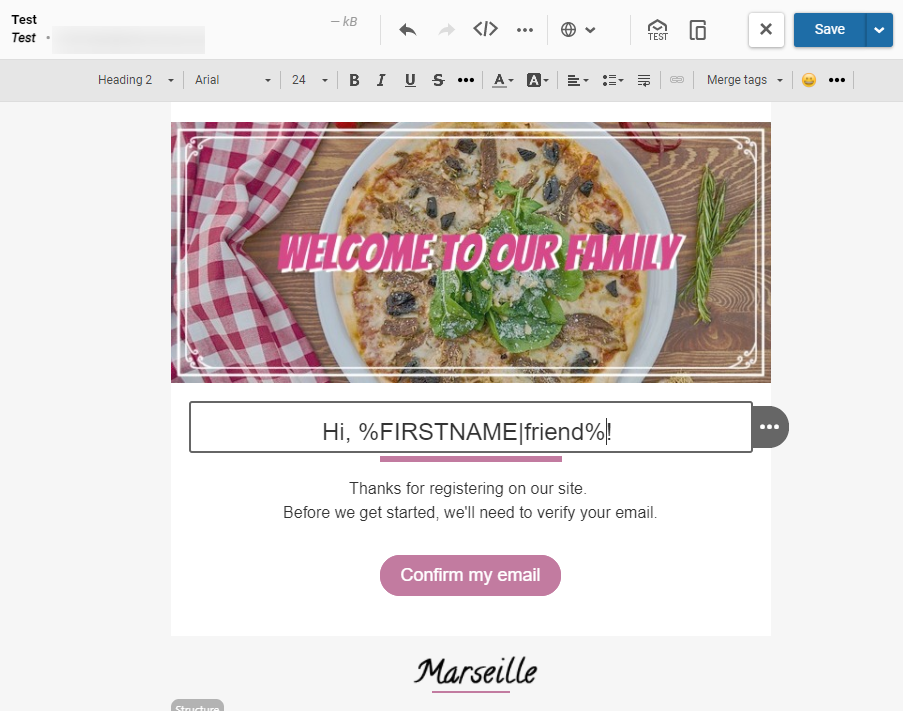
2. Creating dynamic segments for targeted campaigns
A dynamic segment is created based on dynamic conditions which you can choose depending on your contact base. The segment cards can change based on whether the contact matches the chosen conditions.
Let’s see how to use the data from additional fields to set up a birthday campaign.
When creating a dynamic segment, set the condition for the Date of birth (today, tomorrow, or other period).
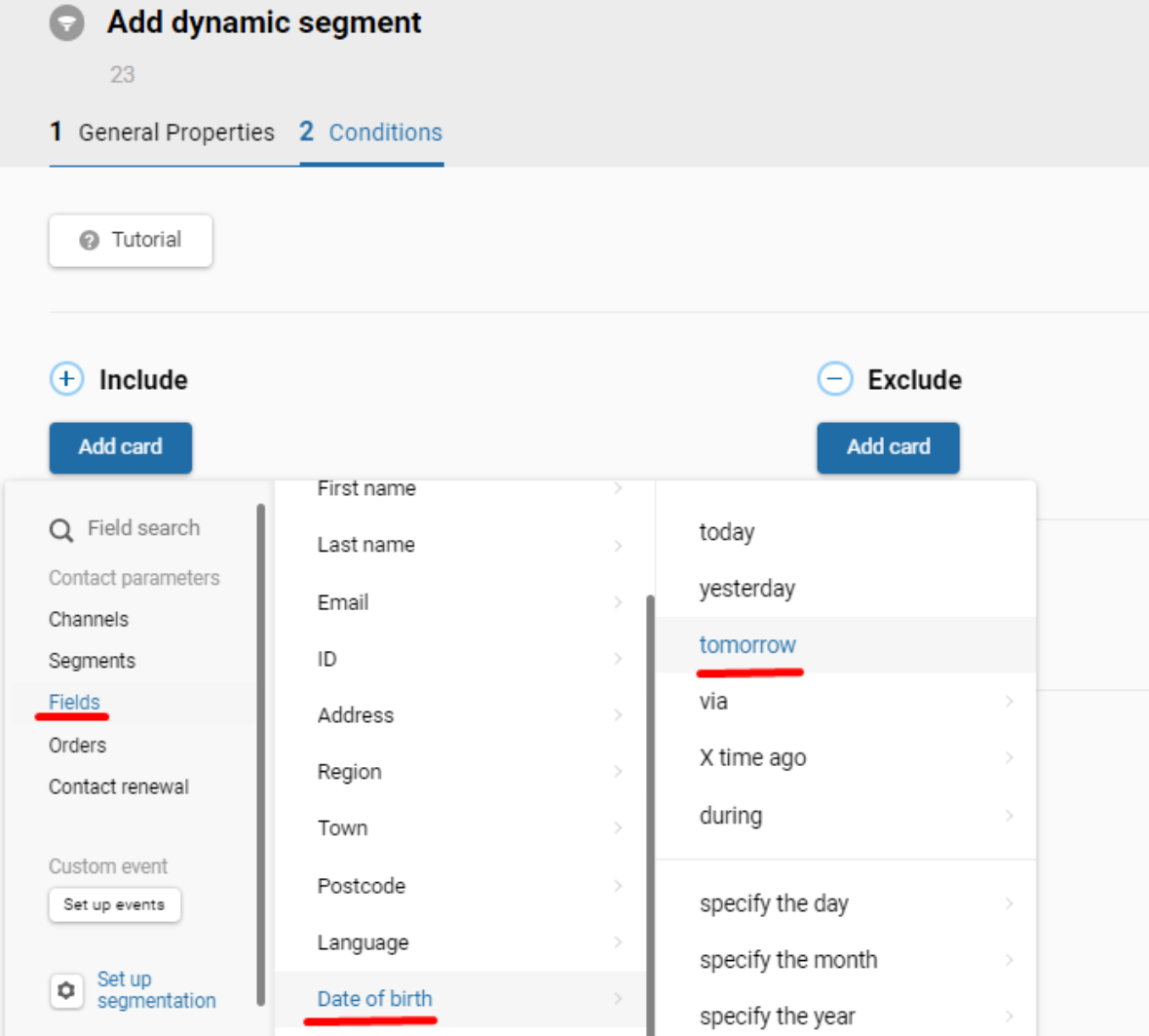
The segment data is updated every day, and only those contacts receive emails, whose birth date complies with the set condition.
You can add more conditions, for example, gender.
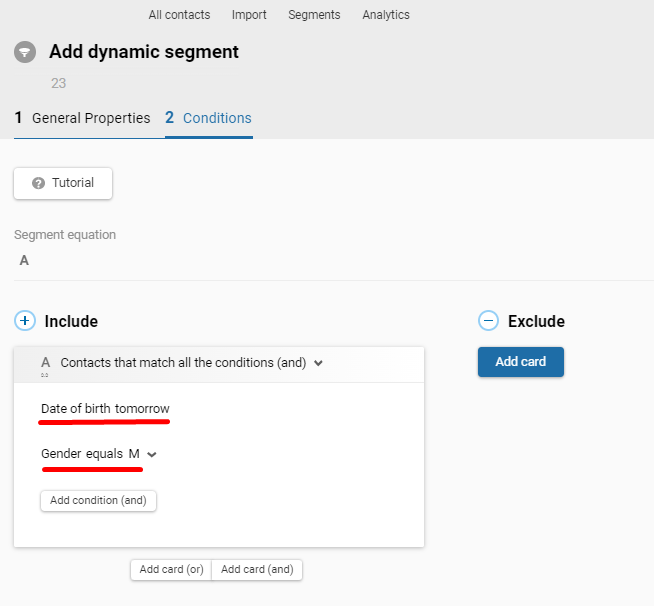
Read more about how to add custom user fields
Updated 7 months ago