Workflows
After you set up the data transfer, you need to automate communication. Omnichannel workflows in eSputnik allow you to send messages to both a group of contacts and one client, depending on the selected conditions. Even a specialist without technical skills can set up automated notification sending with the handy chain builder.
Read more on how to create a workflow. Additionally, pay attention to the ability to launch a workflow immediately after importing contacts.
Also, there are 5 ready-made workflows in eSputnik. These are some of the most common ecommerce triggers. You only need to create emails for them and configure triggers and launch conditions.
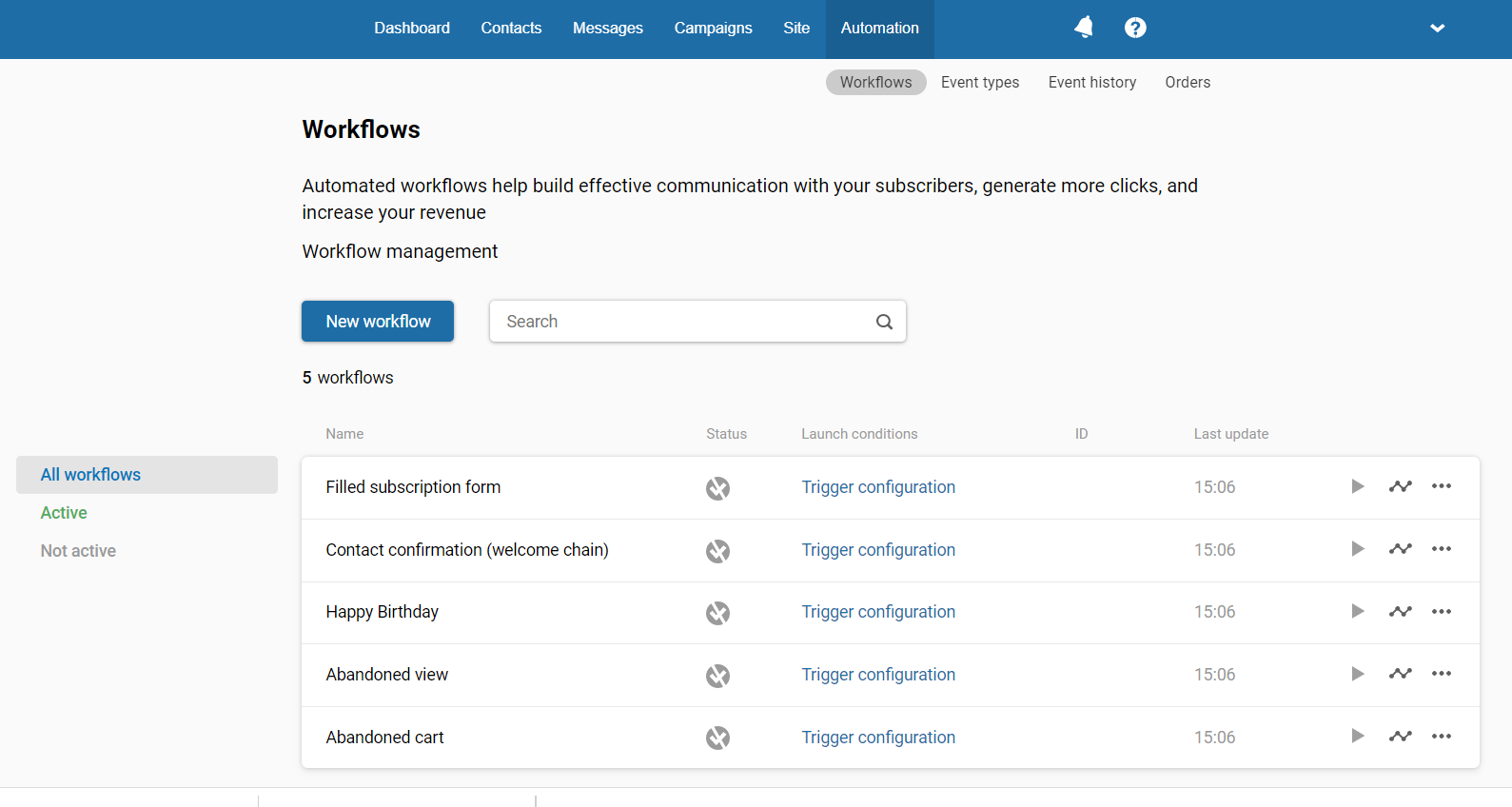
Updated 7 months ago