Contact Activity
You can transfer contact activity data using different methods depending on your pricing plan.
Basic Functionality
The basic functionality allows you to transfer unlimited additional fields in a one-dimensional table. They can include:
- Event date;
- Opens;
- Clicks;
- Spam reports;
- Unsubscribes, and more.
ImportantIt is necessary to avoid contact with hard bounces when forming a segment for an email campaign in eSputnik. If the number of delivery errors exceeds the allowed value, the campaign will be stopped. Take this into account when exporting the base from your previous platform.
To transfer contact activity:
- Export all the necessary data from the platform you’re migrating from into a table.
- Create additional fields and attributes in eSputnik.
- Import data into an account in our system and map the corresponding fields.
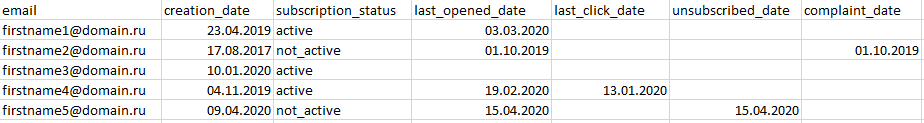
ImportantIf you can’t find an export option in the interface of your platform, contact their support.
The advantage of this method is that the table enables you to keep the status of contact activity and save the date of the last interaction.
The disadvantage is that it’s impossible to consider all touchpoints, identify the categories of links that generated clicks, set date ranges, and summarize the number of responses.
Growth and Enterprise
When subscribed to the Growth or Enterprise plan, you can transfer the following additional data:
- All open dates;
- Clicks by links and categories;
- Transactions from campaigns;
- Any other statuses and actions of users.
In addition, you can connect external data sources and additional tables with data on each subscriber.
To do this, export data from ESP in multiple tables (separate list of open dates, list of feedback dates, list of unsubscribe dates, etc.), put them into tables, add additional fields and attributes, import them to the external database of BigQuery or PostgreSQL, and set up connectors between identifiers of subscribers, campaign and content.
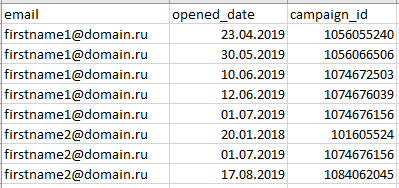
The advantage of this method is that you can do advanced segmentation and build segments based on all events of the subscriber's life cycle.
The disadvantage is that this method is more complex. You may need help from specialists so that you can set up import and connectors between identifiers.
Additional Data Transfer
In order to effectively segment your contact base and generate relevant offers, it's not enough to have information about a customer's activity in your message campaigns. You also need data about all their interactions with your company both online and offline: past purchases, search history and page views, etc. To transfer this data to Reno, use the following ways:
- tracking for a website;
- streaming events from Firebase;
- API resource for transferring any custom data.
Updated 7 months ago